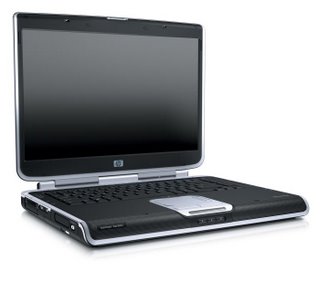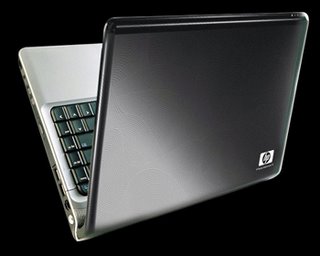Sony Ericsson W810i

Key features:
- Fully functional MP3 player
- Top-quality sound
- Very good earphones enclosed in the retail package
- Brilliant camera feat. automatic focus
- Great display
- EDGE Class 10
- Built-in FM radio with RDS
- 512 MB memory card enclosed in the retail package
- Hot swap functionality
- USB charging
- Solid construction
- Fresh redesign of the famous W800
- Looks a bit too plastic
- There are no alternative color version
It did not take much time. In January 2006 Sony Ericsson announced its new model W810. This black pearl comes to satisfy all customers, for whom the orange-beige Sony Ericsson W800 was just not what they wanted. There is just one crucial change, related to the connectivity features of the device. All the rest is more or less identical to W800.
Sony Ericsson has been ignoring EDGE for quite a long time. They explained the absence of this technology in its European product line with the fact that EDGE is not popular enough in Europe. What's more, many carriers do not even have EDGE support in their networks. It seems, however, that the voices of the SE fans have been finally heard, because, as you can see, Sony Ericsson has decided to change its market philosophy and has implemented EDGE into all its new models, incl. W810.
Sportsman rather than an eye-picker
Dimensions have remained almost unchanged. The new model is thinner by 1 mm. The camera lens mounted in the rear side of the body is not as bulgy as the one in W800. It is not protected by a sliding cover, though, which is quite a pity. Let's hope that outdoor dirt will not have any great impact on the picture quality.
The camera is accompanied by two LEDs, which also serve as a flashlight. The LEDs can be activated from both the camera application and the main menu. The LEDs can be set to emit constant light for one minute, or even send out SOS signals. They are quite powerful, being able to illuminate an entire living room.

The loudspeaker grill is located below the camera lens. Sound performance does not get worse when the phone lies on flat surface, because the speaker area on the back cover of the phone is slightly raised, preventing this way the speaker from getting muffled by the underlying surface. Self-portraits mirror is not silver as usual, but orange which is a really cool solution. The Walkman logo incrusted in the removable back cover is quite attractive.
You are so fine…
What a pity the delivery package does not contain a polishing cloth for the display. Fingerprints are visible everywhere. At the same time, the display is very likely to get easily scratched for it is not imbedded. Having in mind, however, that it is style that runs the whole idea about W810, we could probably excuse this inconvenience. The truth is that such a big glossy surface leveled with the rest of the phone's body is quite impressive.
Sharp, colorful, high-flown
The photos you see in this review are taken with one of the best mobile phone cameras in the history of mobile devices. To activate the camera apply a long press on the release button or select the camera application inside the main menu. Hold the phone horizontally, just like you would do it with a common digital camera. When you half-press the camera release button, it takes the phone 2-3 seconds to focus automatically. According to our comparing method, Sony Ericsson W810 is somewhat slower than its competitors. On the other hand, its photographic skills make efforts worth. The phone takes excellent pictures. What's more, its macro mode gives brilliant results too.

[A pic by SE 810i]
Pictures are taken in three different resolutions: 160 x 120, 640 x 480 and 1632 x 1224 pixels, and saved in JPEG format. Sony Ericsson W810 also captures videos in 3GP format with a resolution of 176 x 144 pixels. Recording length is only limited by the available free space on the memory card. A 4x, 30-step digital zoom is available, as well.
Messaging
W810 works with SMS, EMS and MMS as well as emails and instant messages. It offers sound MMS as well. The T9 dictionary can be permanently deactivated. But should you decide to use it, it will make typing a lot easier. Most frequently used words are displayed on first positions.
Data transfers
It is very probable that the mess caused by the absence of EDGE in the K750 model is going to substituted with the delight of all those who had waited so long for EDGE. In Sony Ericsson W810 they will find it in Class 10. Internet connection is also possible to be established via CSD and HSCSD, or GPRS Class 10.
The data connection was tested using a data cable. Setup went smoothly thanks to the PC Suite program guide. The phone announces standard connection speed of 115 kb/s, while the connection alone seems pretty stable. Part of SE W810 equipment is also an improved Web browser.
No objections to the colors used
If you are hesitating, whether you should buy Sony Ericsson W800 or its successor W810, you should only really consider which color version you like best. The rest of the properties and the applications in these two phones are identical. Well, except EDGE, this is available in Sony Ericsson W810 only. I myself find W810 slightly more "plastic-looking" than the W800 model. Of course, this doesn't mean that its constructional qualities are worse, though. On the contrary! I just mean that the materials used in Sony Ericsson W810 both feel and seem to the eye a little bit less valuable.
"So what has Sony Ericsson W810 to offer - an excellent keypad with surprisingly good keys, a brilliant display, plenty of storage space and top-quality earphones that come in the original package with the phone. In addition, fast menu reactions and one of the best camera applications since photo mobiles first appeared on the market. On the other hand, W810 camera lens is not protected and the overall design of the phone is not as attractive as the one of the forerunner. In general, however, there are very few drawbacks that are worth mentioning, even though Sony Ericsson W810 is set on the constructional and design plans of the one-year old W800".